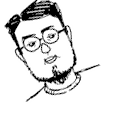あの好物のフォカッチャを食べ逃し、/bin/bashを削除し、あたまにうじがわきかけていたko8(こーや)がこのたびめでたくrailsをやっている会社様にアルバイト・インターンが決定し、卒業していきました。
本当におめでとうございます。
現在、本人の事情により名前を開かせないローカルインターンが1名いますが、座席が結構あいてるのでローカルインターン募集です。
ローカルインターンって何?という件については下記を。
オフィスの雰囲気については下記を御覧ください。
超豪華商品が当たる!ローカルインターン募集 - komagata
あたまにうじがわいているかたは下記を御覧ください。
1年3ヶ月インターンを続けて来てわかったのが、どんなに素人の状態からでも6ヶ月あれば怖話のrailsコードを修正してgit, githubを使い、Pull Requestが送れるようになるということです。(要領の良い人なら3ヶ月ぐらい)
あとはこの形式のローカルインターン最大の敵は生活費が尽きることです。インターン自体にお金は必要ありませんが、週5で勉強してれば一般的な生活費(生命維持費)が持たなくなり、アルバイトや就職の為にまだ勉強したいのに強制卒業になっちゃうことがままありました。
休学中の大学生とかPHPプログラマーだったけどテストの無い終わりなきデスマプロジェクトに疲れて、次に入る会社はrubyのところが良いと思っている方などおすすめです!
下記応募フォームから是非お願いします。