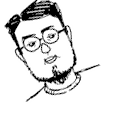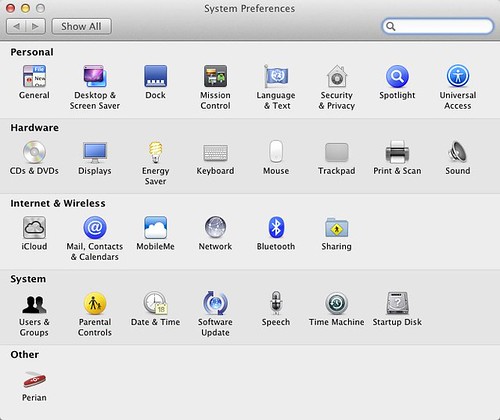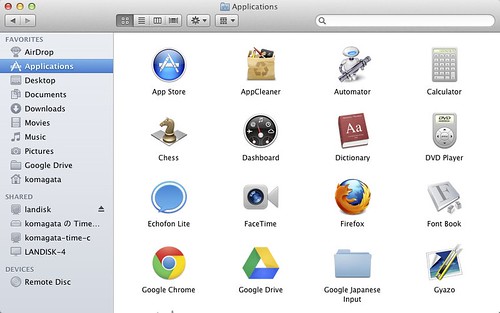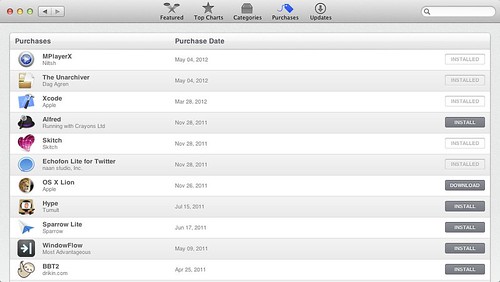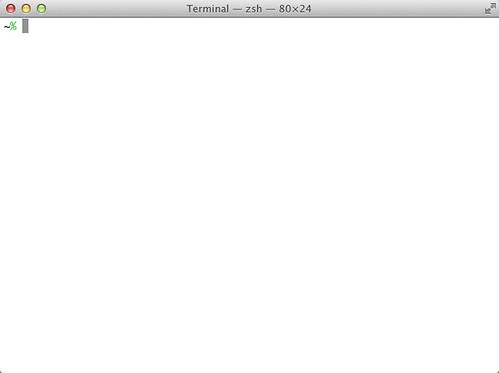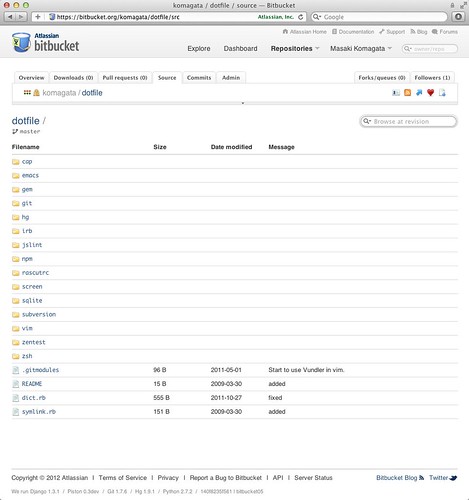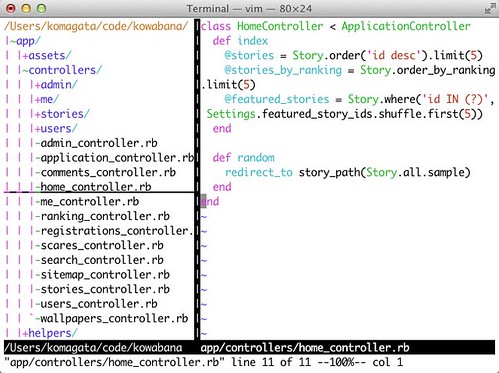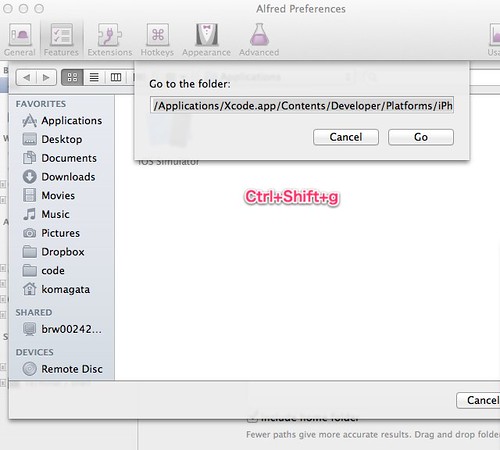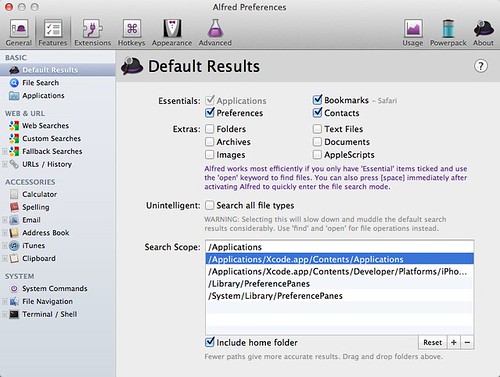数年前、受託開発の会社を辞めてこれから自社・製品サービスを作ってる会社で働こうと思い、会社を転々としつつ今(FJORD, LLC)に至ります。
上記のような事を思った切欠は下記の様なことがあったからです。
中規模の案件
その時、僕はコンシューマ向けのWebシステムの案件を5〜6人ぐらいのチームで取り組んでいました。データベースに保存されたデータをPHPでXMLを返すAPIを作り、Flashで表示するサイトで、時代が時代だったので「このトラフィックをPHPで構築するなんて。Javaでやるべきだ。」なんて言われてましたが今考えるとおかしいですね。
サーバーとFlashクライアントが連携するのでAPI(XMLのSchema)に関してはデザイナーとも結構密にやり取りしていたように思います。僕はガントチャートとにらめっこしながらも案件の後半になってもそれ程デスマという感じも無く、定時で帰れるメンバーも普通にいて、
「余裕という程では無いにしてもどうやら無事リリースできそうだな」
なんて考えていました。
そんな時、Flashクライントも担当していたデザイナーの@946さんから、
「この部分のUIはこう変更した方が使い易いのではないか?」
という提案がありました。それに対して僕は、
「確かに改善案はもっともですね。僕も使い易くなると思います。しかし、今までのやり取りの感じだとクライアントはその分の工数追加を認めないでしょう。」
と答えました。
そしてその後凄く落ち込みました。
(僕ら受託開発会社とクライアントの利害は必ずしも一致していない。エンドユーザーに至っては受託開発会社の利益と相反してるとさえ言えるじゃないか。)
受託開発という商売
商売の仕組みとして受託開発はとても凄い。ソフトウェアを開発する前から買い手と値段が決まっているんだから。皆がこぞってやるのも当たり前だ。世の中に需要が一定数あるかぎり、ローリスク・ミドルリターン?のとても手堅い商売だ。
僕もその時まではデマルコやワインバーグに始まってAgile関係の書籍を読んだり実践したりして、受託開発がより良く進化していくことに期待していた。しかし「はじめの契約形態、要は契約書になんて書くの?」が解決しない限り本質的に問題は解決しない。(何度か受託でAgile開発系のイベントに行って質問したが、決まって「業務請負契約にしてもらっています」という答えだった。これは僕には妥協に感じられた。)
実際に昨今では永和システムマネジメントの価値創造契約など、その問題に正面から取り組んだ企業出てきた。(これは僕のように逃げずに真正面から受託開発に取り組む本当に素晴らしい姿勢だと思う。)
しかし、そういった問題は経営から考え方を刷新しないと無理だ。その時点で平凡なプログラマーである僕には「まず確実に5年はこの状況がかわることは無いだろう」と考え(実際に5年たったが変わってない)、「ならばエンドユーザーと直接金銭をやり取りする自社製品・サービスを作る仕事をしよう」と考えて転職した。(要は逃げた)
そして現在
現在のFJORD, LLCでも自社サービス(怖話)で利益を上げようと頑張っているが、それだけで食べていける状態に達していないので受託開発も承っているが、僕は上記の様に受託開発を良くしようとする方法論の進化から遠ざかっていた。しかし、下記の2点からまた勉強を始めました。
- 5年ぐらいたっているので僕の知らないだけで上記の問題が解決しているのではないか?
- メンバー2人でもAgile開発の恩恵が無視できない。
「ニワカほどよく語る」と申しますが、恥をかくのは得意なので、Agile開発について勉強したこと、疑問なども書いていこうと思います。
追記
新卒時を除いて、僕の経験した受託開発とはほとんどがコンシューマー向けWebシステムなので、エンタープライズシステムのゼネコン体質などといった、更に難しい問題が無かったのは幸運でした。